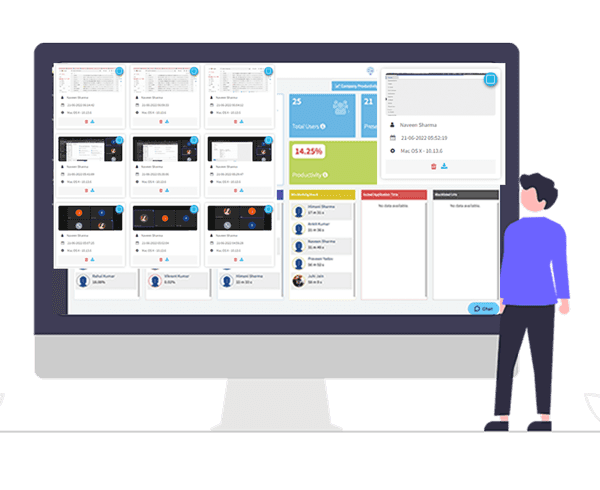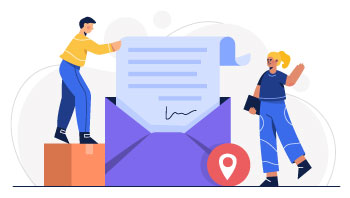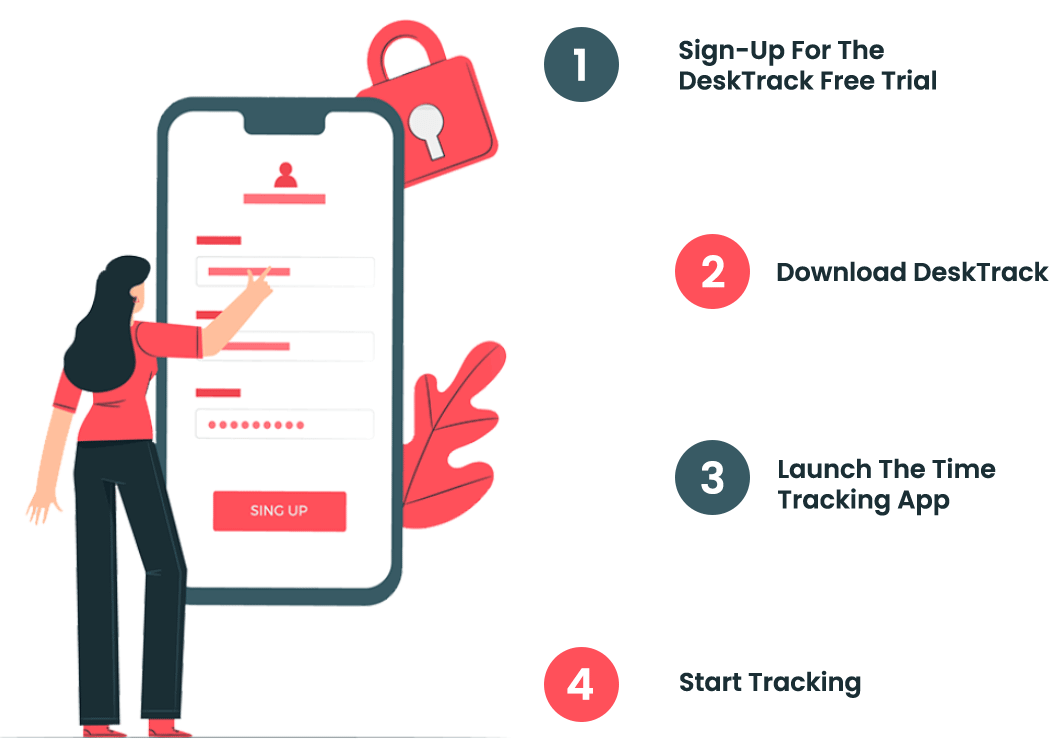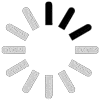
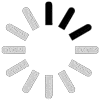
Get advanced insights on the app usage with the file names & source/path with time spent and monitor the activity of files and documents at different levels in the decision-making process with a file tracking system.

Analyze work hour utilization and how much time is spent on the document accessed by the team during work time. Measure employee performance with document tracking system software which helps them stay focused and efficient at work by finding gaps and inefficient practices.
Get logs of files opened by the team with an online file tracking system to track suspicious activities. The software provides a clear report of employee productivity with screenshots that shows all actions made regarding files, allowing managers to see how data is used.
Identify the time spent on projects through app/URL usage and monitor employee working patterns with document tracking system software. Set the benchmarks for teams to track productivity and extra activities done as per the task performed, files and documents opened.
Track which documents the team is working over with file tracking system software, are they streamlined with the task assigned or doing something else, and identify the less productive employees who do not meet deadlines on time, spend less time at work, and are always distracted.
Use the document tracking system software to know which tasks are going on without disturbing your employees every other day. Track the time utilization spent by the designers on different projects when they use applications like Illustrator, Graphic Suites, Photoshop, and Sketch.
When you work with multiple projects and clients using the same tools and applications, a online document tracking system helps you know how much time you've spent on each project. Swap your tasks anytime you want, and the time will add up whenever you open a particular document.
With file tracking software, you can see in real-time who is working on which part of the file and how much time has been spent on each application & file opened by them. Improve productivity by tracking time spent on apps like SketchUp, photoshop, MagicPlan, etc.
Analyze daily and weekly hours logged in active/idle time and how much time was spent on productive/unproductive apps and sites with a document tracker. While working remotely, the software will provide a complete activity log, including the start and end time with screenshots.
With document asset management software, know the work pattern of your IT team, tasks your employees are working on, and for how long. The software will read document titles, files, applications, etc., and it keeps a record of every activity done on them.
Sales & marketing teams work with many clients at once, so it's essential to monitor working hours spent on tasks for a particular customer. The document tracker is specifically useful for multitaskers who manage multiple projects up to the end of the day.
DeskTrack provides screenshots and logs for every second employee spends within an application during working hours with the online document tracking system and views detailed reports.
Start MonitoringDeskTrack helps you track document title, file path, and URL browsed by the user up to the end of the day with a document tracker. The software makes it easy to understand employee work progress in an organization.
Start MonitoringDeskTrack allows you to track all employee activities including online documents (Google docs, drive, etc.), and presents it with real-time insights that managers can sort and filter to understand what is going on.
Start MonitoringAdmins and managers can review the timely screenshot reports of their complete workforce anytime and can review data from the cloud in the future. Users do not have access to view screenshots of their system by default.
Start MonitoringDeskTrack allows users to create files and move from one desk to another among different section users with the help of Email and SMS sent to a receiver as a notification.
Start MonitoringNo credit card required. Start @ ₹ 99
Start Free TrialEffortlessly monitor and track all file activities performed by employees, such as copying, editing, deleting, uploading, pasting, and printing your confidential data or documents. Document tracking system software has accessible insight into the activity and real-time reports of suspicious activities and blocks access to selective files and documents as per the roles and responsibilities of employees.
Before implementing a tracking system that you can operate in your organization, make sure you check if that is equipped with the below-mentioned features:
The DeskTrack document tracking system has all these features and can be the best fit for your organization.